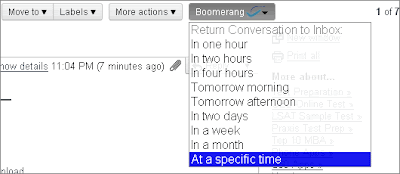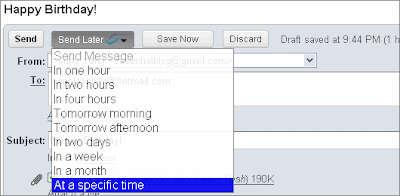What tools do we tend to really appreciate today while managing our workflow? To mention just the most "appealing" ones: optimisation and time-saving solutions. No wonder: the reason lies in - data overload.. Are you feeling overwhelmed with the amount of data received via email inbox? Too many letters to read - and thus..quite a lot of them - to skip?
Google has come up with - Google Priority Inbox = a tool designed to:
1. filter out your spam (bad news for spammers!) - this promises to become more efficient than before: it uses some of the same algorithms used for Gmail's spam filtering, but for the opposite purpose: to triage, to see just how important each email is..
2. filter by importance: the Priority Inbox tool will be an item in the left-hand column, right above Inbox, and will be divided into three sections: Important Unread, Starred, and Everything Else.

Worth mentioning:
- Important and Unread emails will include correspondence with people you always respond to right away, as well as
- Emails that include keywords that usually grab your attention (quite an inovative approach, based on Google's search principles). Also,
- Email sent specifically to you, and not to others as well, will receive preferential placement.
This system is a thoughtful one, - a simplified way to quickly see what needs immediate responding and what can wait--provided the algorithms are effective...
What's Google's strategy behind this tool? Google is positioning it's new product as your personal assistant, helping you focus on the messages that matter without requiring you to set up complex rules (which we're now used to with MS's Outlook).
I'd say well done for now and let's see the usability of the new tool when it comes to complex issues - such as filtering emails per personally selected categories (say product types - if you're a manufacturer, clinets' list - if you're an agency/supplier or other channels)..
Hope that helps:)
Always positive,
Yours,
@Digilunch